Radio Alhara emerges in a time of isolation and boredom, a time where the future of the world as we know it remains unknown.
The project is inspired by Radio il Hai Beirut and Radio Alhuma Tunis, which were in turn inspired by Radio Quartiere Milano.
This is a communal radio station / program / project, it begins in Bethlehem and Ramallah, and aims to extend to other places in Palestine and throughout the world, an open platform for listening, adding, discussing, and chatting. So we can all go through this time of solitude while communicating and reminding each other of each other. We hope this is the beginning of a collective space that will continue once this worldwide crisis is over.
We won’t know all the ones who are listening, nor the ones who will be adding and broadcasting, such is this digital situation we are living in now. But we send hope and courage to everyone, and we tell you: See you soon!
Stay tuned, from the bedroom to the living room and back again...
tune in here
اسمعونا هون
نحن موجودين في عائلة راديوهات يامكان
We are part of Yamakan Radio family
Today's program
برنامج اليوم
1/4/2020



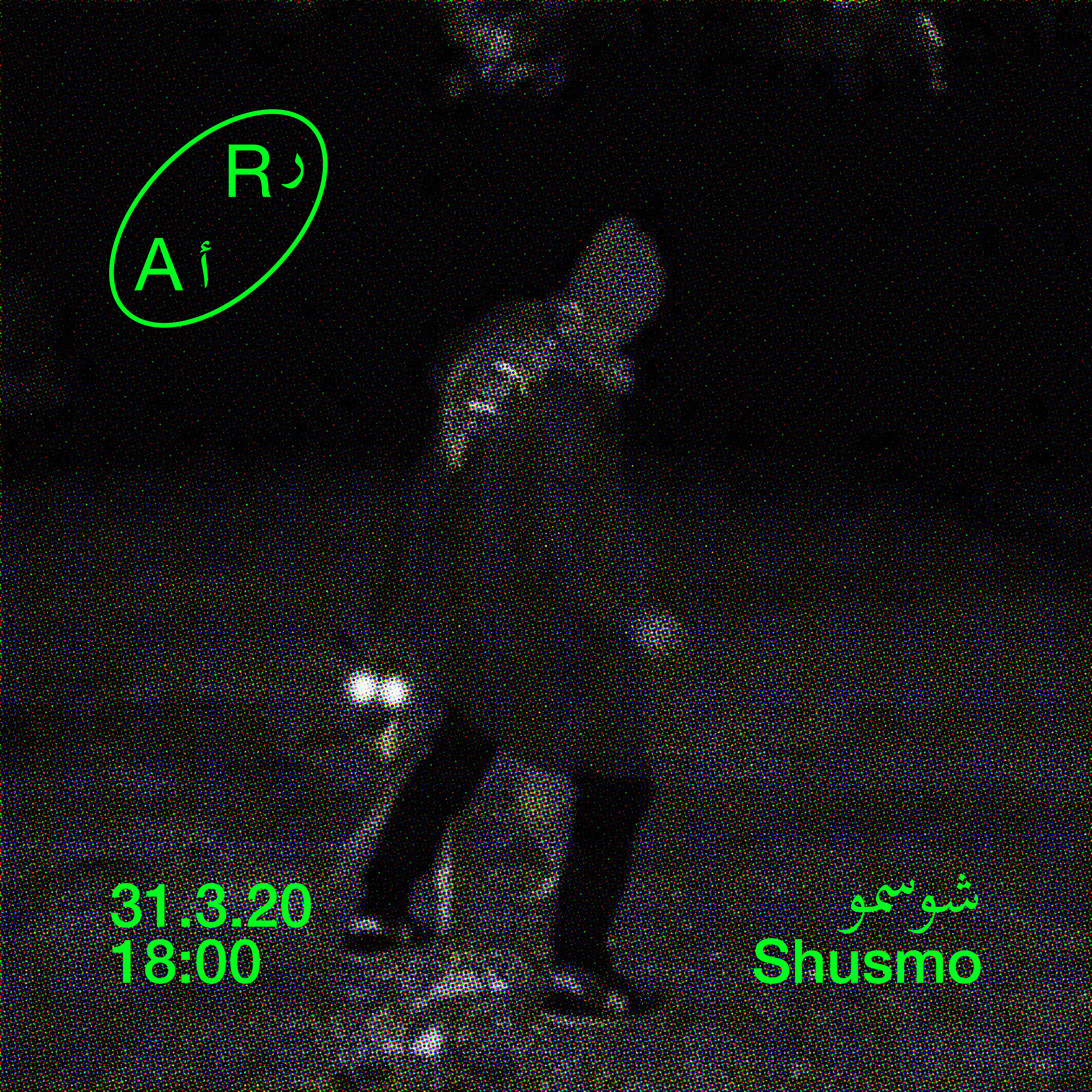
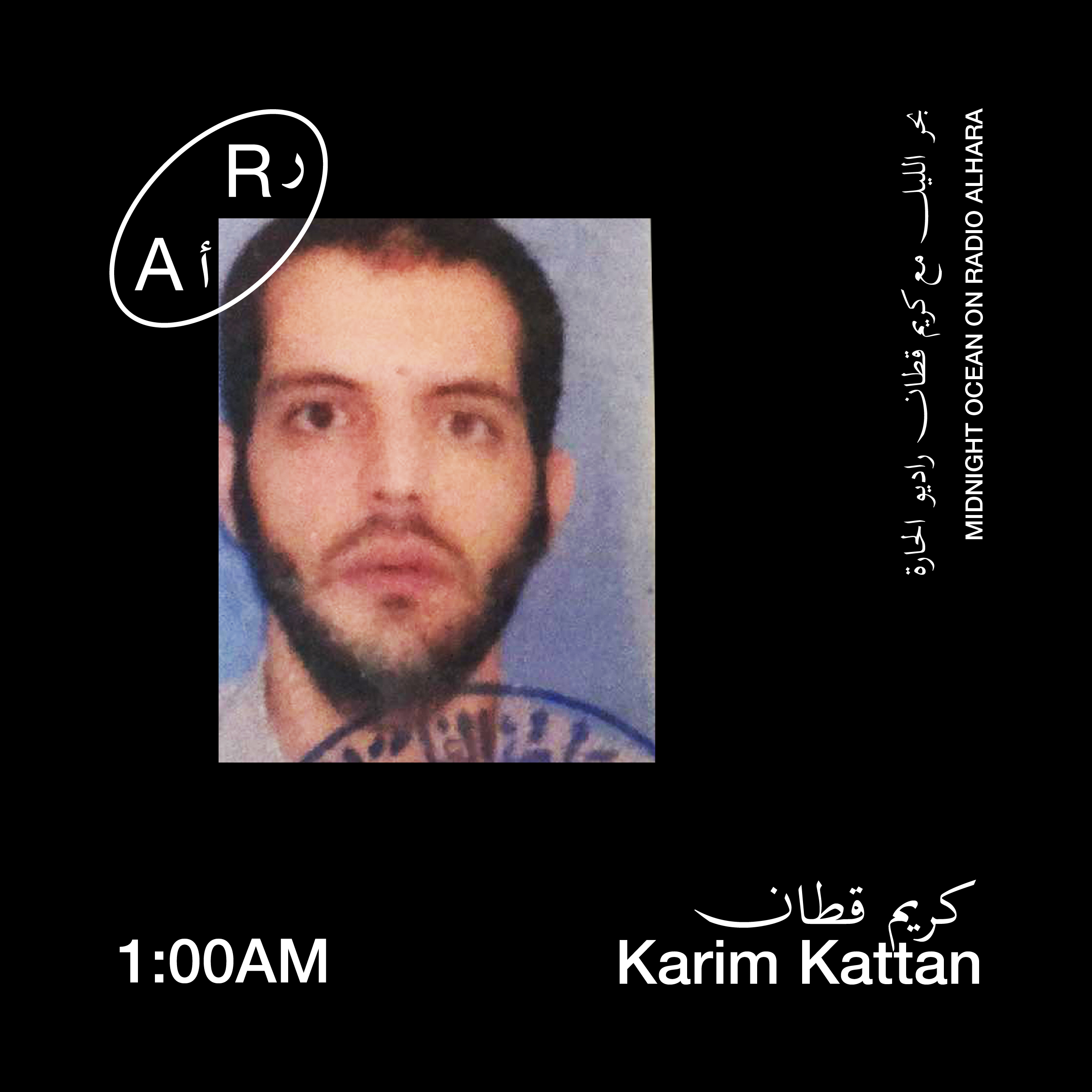
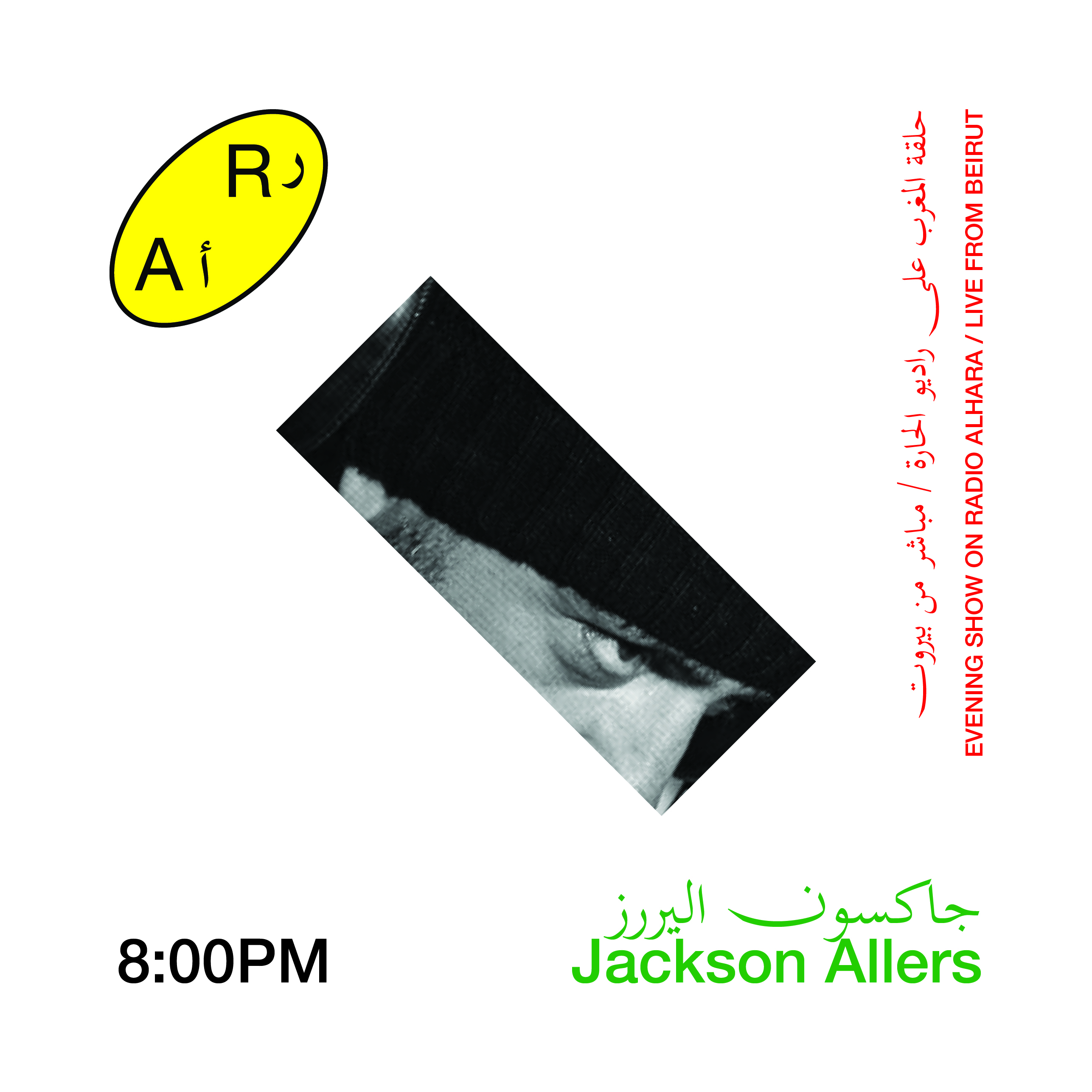
Instructions to how to play live on Radio Alhara
1- Download soundflower and install.
2-Restart your MAC.
3-open Audio Midi Setup (throught spotlight).
4-click the + button on the lower left corner and choose Multi-output device.
5-Choose "built-in output" in Master device. Choose 44.1 kHz in Sample rate. And check Built-in Output and Soundflower (2ch).
6- Open sound settings in the system preferences< Sound.
7-In the Output tab, select the Multi-Output Device
8- If you want to use a Mic, you need to download LineIn and Open.
9- In the Input drop down select your Mic. In the Output drop down, select Soundflower (2ch).
10-Go to sound in system preferences and in the Input Tab select External Mic. Adjust colume of Mic.
11- Download and install BUTT (In some cases the latest version will not work, so you can download the 0.1.14 version of the software). Open BUTT, go to Settings. In the Audio Tab, select Soundflower (2ch) in Audio Device.
12-In the Main Tab, Add a server.
In the Server name, please type alHara.
Choose Icecast type
Address : link.radiojar.com
Port:80
Password : Call us
IceCast mountpoint : 78cxy6wkxtzuv/master
IceCast user : source
13-When you play music, check that you get levels in BUTT.
14-Once you're ready and everything is set up, you can click on Play in BUTT and you're on the radio!
N.B: Please do not click on play before your show starts as this would cause the radio to be interrupted.
THANKS
فيكم تتواصلو معنا على هذا الإيميل
وإذا بتحبو نلعب موسيقى معينة أو تبثو برنامج معين: قراءة نص، مقابلة، حوار، سجلوه وابعتو الملف ع هادا هادا الدروب بوكس
وممكن تحجزو وقت بإنكم تعبو هادا الفورم
وهادا هو جدول البرامج
إيميل
drop
فورم
البرنامج
Our email: radio.alhara@gmail.com
If you would like to play some music, or activate any kind of program: talks, interviews, discussions, reading etc, just record it, and drop it in this dropbox
you can reserve a slot by filling out this form
See our schedule for upcoming sessions
schedule
form
دروب
راديو الحارة
بستلهم فكرة وجوده من الملل العام وعدم معرفة شو عم بصير أو رح يصير بهادا العالم. وهو مبني ع مشروع راديو الحي من بيروت وراديو الحومة في تونس اللي همه مبنيين ع راديو كوارتيرة من ميلان
هادا الراديو مشروع تشاركي ببلش من بيت لحم ورام الله ورح يمتد لمدن ومناطق تانية في فلسطين والعالم، رح نفتح المساحة للسمع والاضافة والنقاش والحوار، بحيث نقدر نقضي العزلة ونحنا عم نتواصل مع بعض ونذكر بعض ببعض. وبنأمل إنو تكون هاي بداية مساحة تشاركية تستمر بعد ما تخلص هالأزمة
طبعا مش رح نعرف كل اللي رح يسمعو ولا كل اللي رح يضيفو أو يبثو، وهدا جزء من الحالة الديجتالية العامة اللي كلنا عم نعيشها... بس بنبعث شوق وأمل للجميع وبنقلهم: بنشوفكم ع خير
خليكم معنا عالسمع من غرفة النوم لغرفة القعدة وبالعكس
facebook فيسبوك
instagram انستاغرام